Devlog #3: Entering Pre-Alpha
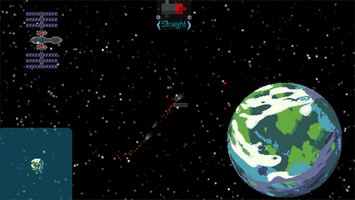
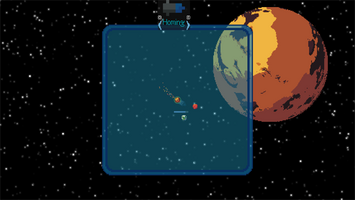
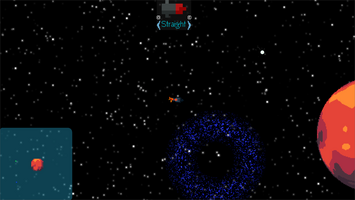

Devlog #3: Entering Pre-Alpha
Updates
I'm starting to get way more accustomed to the Godot engine. The amount of internet lookups are decreasing and development is fun every day. Additions and fixes went really fast (see below) and everything was going great.
But then... for some reason... I decided to do the pixel art MYSELF... *sigh*. I am NOT an artist, pretty much the opposite actually. I knew that it would be a huuuge learning curve. Even while writing this now, I have about 10 tabs open somewhere between the lines of "How to make pixel art that doesn't look like $#^!" and "10 ways to make your pixel art not look like $#^!".
Eventually I made my first character and gave it a little floating animation (cuz we in space), which took about an entire day... *sigh*, but it was a lot of fun. And even though it is not impressive whatsoever, it already looks more like a human than the main character of undertale, so i see that as a win :)
I also started working on the interior of the space station, for which I have a lot of plans (more about that in the section below).
As for the gameplay, a lot has been added. There are now 4 types of projectiles to choose from in-game, though this way of swapping between them will change in the future. There is also a usable item now, a seismic bomb (inspired by the seismic charge from star wars). This got me started with shader programming, which, I found out, is right up my alley. I revamped the entire interface and added a hide-able info box about the controls. Furthermore I noticed that I was getting a bit lost in the code sometimes, so I went through all the files and commented EVERYTHING. This took pretty long but was very much worth the time. Finally, I added a debug overlay to detect and then fix badly optimized code.
Additions:
- Added 3 types of rockets (straight, directed and homing)
- Added seismic bomb
- Added an animated player character for inside the station
- Added dialogue system with npc in station
- Added new music
- Added glow to background stars
- Added theme to interface
- Added info about controls in-game
- Added a way to swap between weapons
- Added debug overlay
- Added system for changing ships
- Added rough sketch of the station's interior
- Added comments to all the code (because it's important)
Fixes:
- Fixed engine particles rendering behind the background stars
- Fixed about a dozen problems with the inventory system
- Fixed paths to assets which caused game to crash when exported to executable
- Fixed wave controller thinking you beat a wave when you destroyed a manually spawned enemy
- Fixed a lot more, but i forgot.
More plans
In the previous devlog, I was wondering about whether I'd it so that you could enter the space station or if it would stay as a menu. The first thing I did after writing that devlog, was creating the system to switch between being inside and outside the station. It's just the better option for a story driven game objectively. I'm planning to add way more space stations that player will be able to enter, all with different styles and interiors. There will also be a station in the shape a donut and spins for artificial gravity. (see wikipedia if you're interested)
Even though this means I will need to add an entire additional set of character animations for when there is gravity, this will add a lot to the overall feel of the game. Next thing to focus on, is getting the game to look presentable and releasing an official demo. This will probably include an opening cutscene, a couple missions and a fully interactable space station with a hangar, shop and bar. In the coming weeks I will be quite busy with university stuff, but after that, more updates.
I usually do these devlogs about every month so be sure to follow me if you're interested.
Files
Get Exploration: Light
Exploration: Light
A work in progress story-based adventure rpg
| Status | In development |
| Author | Rednax-Code |
| Genre | Adventure, Role Playing |
| Tags | 2D, Exploration, Pixel Art, Space, storygame |
| Languages | English |
More posts
- Devlog #2: EnemiesSep 22, 2023
- Devlog #1: SpaceAug 28, 2023
Leave a comment
Log in with itch.io to leave a comment.